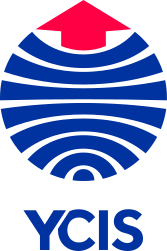Go Back
News
Student Blog
Awesome App Alleviates Volleyball Woes
Student Blog
28 Apr, 2017
10 : 00
In the Yew Chung International School of Beijing’s IB Diploma Programme, our academically rigorous environment challenges our students to reach their full potential, preparing them for the academic trials and tribulations they’ll face in university. However, students have a wide variety of channels through which they can tackle these challenges and express their learning. In Year 13 IBDP student Rock Siu’s case, a wholly original Android app was his medium for expression.
Rock’s app is designed to assist volleyball coaching staff keep track of scoring and the complex rotations integral to the sport. With his app, he’s been able to alleviate these coaching headaches and help them focus on what they do best: coaching the team to victory.
Below, Rock, a student who’s been with the school for nearly 10 years, talks more about his experience designing his first app, his pursuit of computer science at the Yew Chung International School of Beijing, and his plans for his post-secondary studies.
When did you first get interested in programming and app creation? What inspired this interest?
I hadn’t really done much programming before IB computer science, which I honestly decided to sign up for on a whim when I was a Year 11 student choosing subjects. I did little research online and found the class quite interesting, plus I knew how important the skill is and will continue to be in the real world, so I decided to take it. I ended up really enjoying it!
How has YCIS Beijing supported or nurtured this interest? What classes have you taken at school and what teachers have helped you pursue this passion?
I think being part of a small class was a great opportunity. Most schools would not keep the class open if the class size was that small, so I really appreciate that YCIS Beijing was able to give me the opportunity to continue with these studies regardless.
Smaller class sizes are great because it forces you to be more focused. While having classmates is still a good thing when exchanging ideas with other students, it’s also nice to experience this different way of learning from a teacher.
My teacher for computer science was Mr. Arora. He’s very helpful in explaining ideas I’m not sure about; he’ll make sure I really understand instead of glossing over it. We can have a whole class about one small part of a project, even if it’s not a part of the syllabus.
Why did you decide to create this app? How did you come up with the idea for this project?
This app was part of our internal assessment in which I had to find a client with a problem you need to solve. You have to then find a computer-based solution to their problem. I thought of my volleyball coach, Mr. Warner, and remembered how he did all of his scoring and rotations on paper. I thought I could make an app to make this process easier as it was within the right range of difficulty for my skill level.
What were some of the most challenging aspects of the creation process? How did you overcome these challenges?
The hardest part in general would be the learning process of how to program it. I wrote my app on android with the majority of my app programming taking place in Java. A big part of my learning was how android uses Java and how the system would read Java. I’m very familiar with how to apply programming logic through the Java language, but how things are displayed via android required a lot of outside work and research.
Specifically, in terms of the development, one of the harder parts was making a selection disappear on one part of the screen and reappear on a different part. Something you take for granted on a lot of apps is actually rather difficult to program!
What did you learn through this process? What will you do differently when designing future apps or programs?
I learned how important it is to just start writing. At times, I wasn’t really sure where to start. I kind of avoided actually getting into the coding and would do something else, like sketch designs or something less important. However, you have to just dive right into it. If there are parts you don’t know how to do, just skip them. Just like taking a test, do the easy problems first then go back to the hard ones.
What advice can you give to other students looking to design their own apps?
I think for designing an app, I would say try creating something with Touch Develop first to get your feet wet and familiar with app design. Scratch is good for beginners too; it’s a language that takes away the more technical and syntax-based side of programming and focuses on the pure logic of your program instead. It’s a good way to get your computational thinking up and practice transforming an everyday task into programming language. It’s all about making your logic really clear for the machine to understand.
Will you pursue app creation and programming during university as well?
I’m not sure yet. I’ll be studying engineering at Hong Kong University of Science and Tech, but we don’t select a specific field until our second year. One of the options is programming, but I’m not quite sure yet. Either way, I’ll be doing a minor in computer science because it’s just such a useful tool no matter what field you’re going into.